For those who’s always on the go, Roomba Robot Vacuum Cleaners play a massive role in maintaining a cleaner home, don’t they? Well, they will not only clean your floors but will also help you completely focus on your passions by allowing you to forget about vacuuming altogether. That’s why it’s a must-have appliance for every amateur homeowner.
I know you’re already impressed by the amount of unseen dust and dog hair it’s picked up. But, sometimes your Roomba keeps cleaning the same spot over and over again by moving back and forth or in circular motions, which is a matter of real concern, right?
Not to worry, this may happen to most robot vacuum owners every once in a while. However, we need to identify the cause of the problem before solving it.
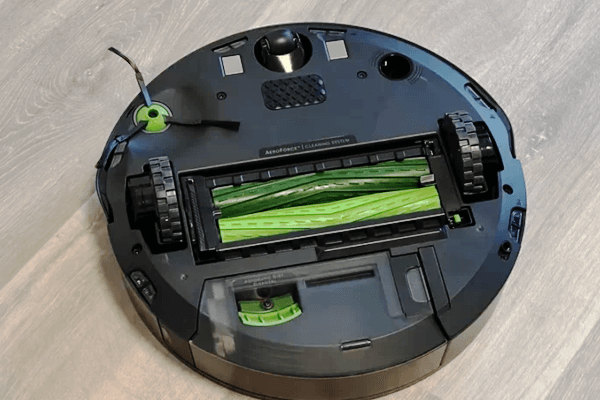
So read on to know why these powerful and smart gadgets behave this way, and also how to get rid of this problem in no time. Let’s get started!
5 Reasons Why Your Roomba Keeps Going Over The Same Area
Well, it is beyond saying that robotic vacuum cleaners like Roomba will make your life easier by properly getting your home cleaned without lifting a finger.
But, if you’ve already spent lots of your hard-earned bucks on buying this machine, then it’s really frustrating when it starts cleaning in circles.
Though there are several reasons why this occurs, I’m going to explain 5 simple reasons that are easy to fix as well. So, here we go,,,
1. Stuck Bumper
Mind you, one of the main reasons why your Roomba robot vacuum cleaner keeps going over the same spot is a stuck bumper. A collection of dirt or debris can often cause a bumper to get jammed or dislodged.
Apart from this, the vacuum cleaner may also have trouble navigating properly because of a dirty bumper sensor.
Remember, the bumper sensors and the bumpers are designed in such a way that so that they can prevent this gadget from any potential accidents.
If the bumper sensors are dirty or the bumper is dislodged or jammed, the machine might think it is going towards an obstacle. And that’s when it chooses to back away and go the other way over and over again or move in circles.
2. Dirty Cliff Sensors
Your Roomba may also go over the same spot repeatedly or do the circle dance if the cliff sensors are dirty. When the cliff sensors are obstructed, the machine may not recognize edges or stairs.
So, make sure you regularly clean the cliff sensors by simply wiping them with a melamine foam.
3. Malfunctioning Wheels
This device can also move in circles over the same area if there is any problem with the wheels. It occurs when any kind of loose debris is trapped within the wheels. And eventually this debris or dirt causes the wheels to become jammed.
What’s more, a robot vacuum cleaner keeps cleaning the same spot due to an uneven surface.
So, if you ever face this issue, just consider moving this smart gadget to a flat surface because it works best only on a flat surface, and then press the clean button to restart the cleaning process.
4. The Roomba Got Stuck Under An Object
The iRobot Roomba sometimes gets stuck under some furniture and keeps moving over the same area. When this happens, simply lift the machine to check out if there is anything stuck under it.
Bear in mind that, in spite of having a bumper sensor that can detect any obstacles, this gadget may still get stuck at times, causing the Roomba to go in circles. So, you’ll get to eliminate the object or turn off the machine to fix this problem.
5. Dirt Detect Technology
Roombas can activate the Dirt Detect Technology once it finds a relatively dirtier spot than usual and it keeps cleaning the same area again and again until the dirt is completely cleaned.
7 Easy-Peasy Ways To Fix The Problem
Well, as you’ve already identified the cause of the problem, it will be much easier for you to get rid of this problem. Let’s get to know a few simple remedies to fix the issue:
1. Tap The Bumpers Gently
First of all, you can softly tap the bumper a couple of times. If there’s any kind of trapped debris inside the bumper, they will be removed. And then press the clean button to restart.
Remember, sometimes you can make your Roomba start running like before by just carrying out this simple action.
If this is not the issue, then try the next tip.
2. Reset The Roomba
Depending on the model you own, you can reset your iRobot Roomba by following two methods. First off, if the vacuum cleaner comes with a dock for charging, turn it off and then consider pressing and holding the Clean button for around 10 seconds or more. Keep holding the button until the status light periodically blinks yellow and green.
On the other hand, if you own the model without any dock, then consider pressing and holding the Clean button for around 5-10 seconds. Keep holding the button until the vacuum cleaner turns off, and then turn it on again.
3.Replace The Battery
When your Roomba does not work after going through a resetting process, then its battery should be tested. First off, just remove the battery, and then recharge it by using a different charger.
After a few hours of charging, if you still do not notice any change in your vacuum cleaner, then all you need to do is just to replace its battery with a new one. But, remember the new battery should be the same voltage.
If the machine still goes over the same spot, then follow the suggestions described below.
4. Clean The Wheels
Push the wheels up and down a few times to remove any dirt or debris trapped in the wheels. Once you’re done with cleaning, keep turning both wheels gently, which makes sure that the wheels spin freely.
Plus, the manufacturers of the robot vacuums usually produce the wheels by using rubber materials which deteriorate over time because of the constant use.
In this case, your Roomba will most probably not be able to move around effectively and it will likely keep going over the same area.
Hence, the wheels’ condition should be checked and if there’s any issue found, you can then change the wheels. Again, if this is not the cause, then please consider the following suggestions below.
5. Clean The Bumper Sensors
Keep in mind that, if the bumper sensors of your Roomba vacuum cleaner is dirty, it will most likely keep moving in circles. You will therefore need to clean its bumper sensors inside by using a soft brush to make it dirt-free.
To execute the process successfully, simply turn the robot upside down and unscrew the cover and then open the bumper.
After you’ve removed the cover, check if there’s any debris or dirt that caused the bumper sensors to jam up. If any tangled debris is found, cut it from the sensors by using a razor.
Once again, if this doesn’t work, then try the next tips.
6. Wipe The Cliff Sensors
Your Roomba can also keep going over the same area because of a dirty sensor. Sometimes wiping the cliff sensors gently with a slightly dampened clean melamine foam is more than enough to fix the problem.
So, always try to keep the cliff sensors of your vacuum cleaner as clean as possible.
Please consider viewing other tips below if this isn’t the problem
7. Check The Motherboard
Last but not the least, if the above suggestions can’t fix the problem, that means that the machine has got issues with its electrical components. Now choose to check out the motherboard.
All you get to do is to remove the screws and open up the Roomba and then repair the motherboard. However, you had better contact the manufacturer if the warranty of your gadget is still valid.
You May Like: Can You Use Robot vacuum on Lifeproof Vinyl Flooring
Final Words
Well, there you have it, people. Now that you’ve got a clear understanding on why your Roomba keeps going over the same area over and over again. Hopefully if you follow the aforementioned tips and tricks, you’ll definitely be able to fix this problem in a real quick.
Mind you, most of the issues related to Roombas are caused because of obstacles or minor faults with the sensors. So, you’re better off decluttering your house before running your cleaning cycle.
Since Roombas offer us lots of perks, some minor disturbances like the aforementioned one can easily be ignored.
Thank you so much for dropping in today, you people are the bee’s knees. Have a nice day!!!
